Trang chủ
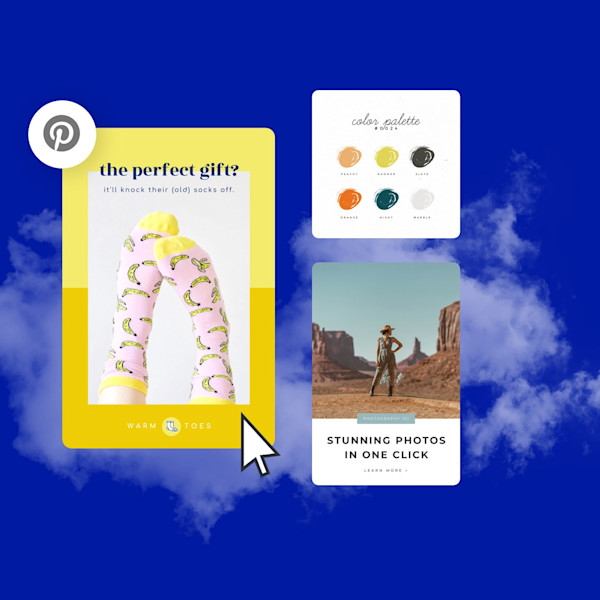
Mẫu hình ảnh của Pinterest
Bạn muốn tạo quảng cáo Ghim dừng cuộn và Pinterest? Đưa mẫu hình ảnh Pinterest do nhà thiết kế chế tạo của Shutterstock vào hoạt động và sau đó xem các phân tích đó tăng lên.
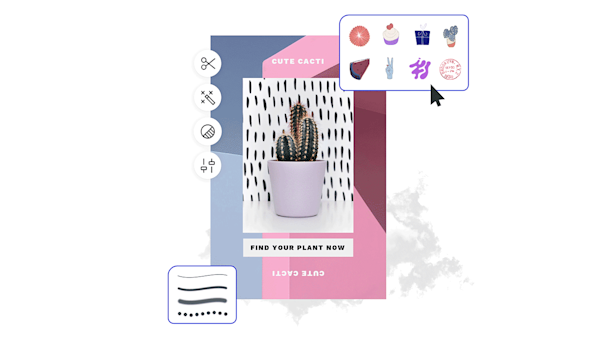
How to make a Pinterest design
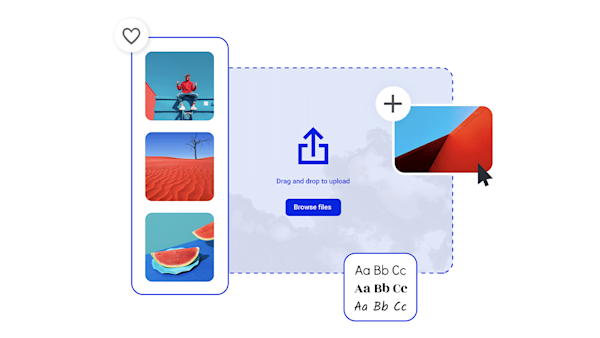
Make Pinterest images that stop the scroll
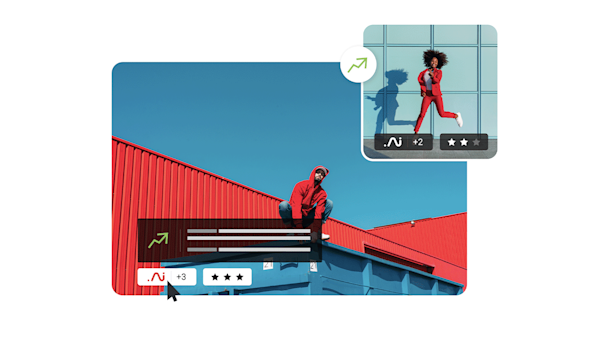
Tài sản hình ảnh đẹp và trí thông minh sáng tạo
Explore other templates
Tips and tricks for making eye-catching Pinterest images

Pinterest Idea Pins: A Beginner's Guide
Build a narrative, create a cohesive look, and more—take the fast-track to success with Pinterest's new Idea Pins using this quick guide.

The Anatomy of Pinterest Board Design
Create a board, add Pins, choose a board cover—rinse and repeat! Master Pinterest board design (including Pins and covers) with this no-nonsense guide.

11 Pinterest Ideas + 6 Essentials for Engaging Pin Design
In an endless feed with millions of Pins, only the best will stop the scroll. Learn how to create compelling Pinterest designs and get more clicks.

How to Create Pinterest-Worthy Recipes
Good recipes equal good food blog. Learn how graphics, photography, and SEO also play a role in creating truly Pinterest-worthy recipes.
Các câu hỏi thường gặp về Pinterest
Quá trình đăng tải trên Pinterest sẽ khác một chút tùy thuộc vào loại tài khoản Pinterest mà bạn có. Nếu bạn đang sử dụng gói cá nhân, bạn có thể nhấp vào nút + ở phía dưới bên phải và sau đó tải lên hình ảnh từ thiết bị của bạn. Bạn cũng có thể ghim bất kỳ hình ảnh nào từ bất kỳ trang web nào bằng cách tải xuống tiện ích mở rộng trình duyệt của Pinterest. Nếu bạn đang sử dụng kế hoạch kinh doanh, thay vào đó bạn sẽ nhấp vào Tạo ở phía trên bên trái để tạo Ghim của mình. Trong cả hai trường hợp, bạn sẽ muốn đảm bảo hình ảnh của Ghim của mình hấp dẫn để người dùng Pinterest khác nhìn thấy và ghim nó. (Tại sao không tham gia bộ phận hình ảnh hấp dẫn bằng cách bắt đầu với các mẫu hình ảnh Pinterest được thiết kế chuyên nghiệp của chúng tôi?)
Có một triệu lời khuyên chuyên nghiệp ra có về cách chơi thuật toán Pinterest và nhận được nhiều người theo dõi hơn, nhưng sự thật là câu trả lời đơn giản nhất là tốt nhất. Để có được những người theo dõi nhiệt tình, hãy tập trung vào việc tạo ra nội dung có giá trị mà mọi người muốn lưu và chia sẻ. Hãy chắc chắn rằng hình ảnh của bạn là hấp dẫn (một hình ảnh cổ phiếu tuyệt vời hoặc minh họa có thể là một cứu sinh!) và họ được lựa chọn cẩn thận dựa trên những gì cộng hưởng với đối tượng mục tiêu của bạn. Ngoài ra, bạn nên tham gia thường xuyên với nền tảng này (tạo Ghim gốc, ghim lại, tham gia nhóm, v.v.) và tối ưu hóa Ghim và hồ sơ của bạn để tìm kiếm từ khóa.
To make a Pinterest board as a personal user, click the + button and choose Board. To make a board as a business user, click your profile, then Boards, and then Create Board. Easy peasy. Filling out your newly created Pinterest boards is equally easy, too...but before you go Pin-happy, it's worth giving a thought to strategy! Especially for Pinterest business users, a cohesive and well-curated board is key to capturing pinners' attention and getting them to hit that precious follow button. Make sure your boards fit into the same brand story even when using different types of content: images, rich Pins, videos, etc.










































