Trang chủ

LinkedIn cover templates
There's an easy way to level up your LinkedIn profile—no design skills needed! Create an eye-catching, professional cover by customizing one of Shutterstock's free templates.

Làm thế nào để tạo một bìa LinkedIn
- Bấm vào mẫu hoặc canvas trống mà bạn thích, từ bộ sưu tập ở trên và nó sẽ xuất hiện trong Create editor.
- Thời gian để tùy chỉnh: thay đổi hình ảnh và đồ họa, nếu bạn thích - thêm của riêng bạn hoặc chọn một hình ảnh miễn phí từ thư viện lớn của chúng tôi.
- Thay đổi văn bản và thêm hiệu ứng văn bản như đổ bóng, đường viền hoặc màu sắc. Bạn sẽ không tìm thấy công cụ văn bản tốt này ở bất cứ nơi nào khác.
- Tải về thiết kế của bạn. Nó là của anh, miễn phí, mãi mãi. Cái gì sẽ làm tiếp theo, thiết kế chuyên nghiệp?
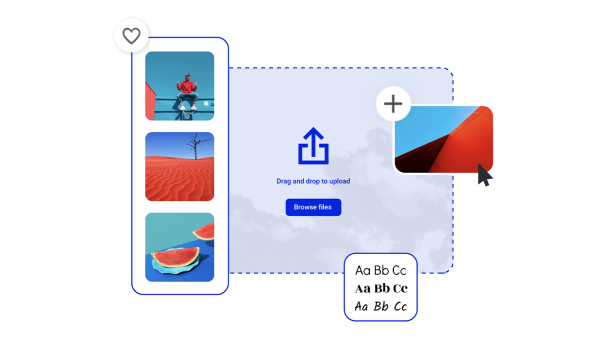
Tạo ảnh bìa LinkedIn mà họ không thể bỏ qua
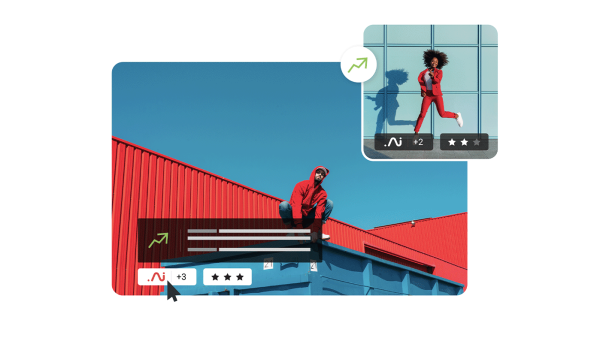
Tài sản hình ảnh đẹp và trí thông minh sáng tạo
Khám phá thêm các mẫu
Mẹo và thủ thuật để tạo bìa linkedin bắt mắt

The Complete Guide to LinkedIn Header Design
Check out all things LinkedIn header design. Boost your LinkedIn profile with easy examples, ideas, and size requirements.

5 Easy Tips to Create Engaging LinkedIn Cover Photos
Create engaging LinkedIn cover photos with five easy tips and even more examples in this quick, non-designer-friendly tutorial.

Powerful LinkedIn Banner Art Examples
In a sea of prospective employers, it’s never been more important to stand out. How? With top-notch LinkedIn banner art, of course!

Tăng khả năng nhấp chuột với quảng cáo LinkedIn được thiết kế chuyên nghiệp
LinkedIn đã trải qua một sự phục hưng lớn trong những năm gần đây và một lần nữa là nơi để tiếp cận các chuyên gia trong bất kỳ ngành công nghiệp. Hãy trau dồi mục tiêu của bạn và tăng ROI đó với những mẹo chuyên nghiệp này cho quảng cáo LinkedIn.
Các câu hỏi thường gặp về bìa LinkedIn
LinkedIn cover photos give you the chance to add something extra to your professional profile—and there are all kinds of extras you could add! Some people use this space as nothing more than background, just to set a particular mood for their profile. Others use it to show off their design skills by featuring their own artistic creation or visual work. Still others use it to show solidarity with a cause they believe in, such as allyship or equal rights. Last but not least, another fantastic use of this space is as a direct call to action—perfect for consultants, coaches, or really anyone with a B2B sales funnel.
To change your LinkedIn cover photo, log into LinkedIn. In the upper right corner, click the arrow under Me to open the dropdown menu. Then click View Profile. With your profile open, click the camera icon (if you've never uploaded a cover photo) or the pencil icon (if you currently have a cover photo but want to change it). If you already have a photo, then you can use the built-in tools to reposition it, adjust the zoom, or add a filter. If you don't have a photo yet, then select one of LinkedIn's default photos or upload your own—the one you just made in Create, perhaps?
The correct dimensions for a LinkedIn cover photo are 1128 x 191 pixels. (FYI: the cover photo is also sometimes referred to as a "banner.") Whatever you call it, your LinkedIn cover photo is more than a background element. The smartest networkers use this space to reinforce their brand, highlight their skillset, and make a direct appeal or call to action. The cover photo may be narrow, but it's more than enough space to draw attention and make a compelling offer.










































