Home
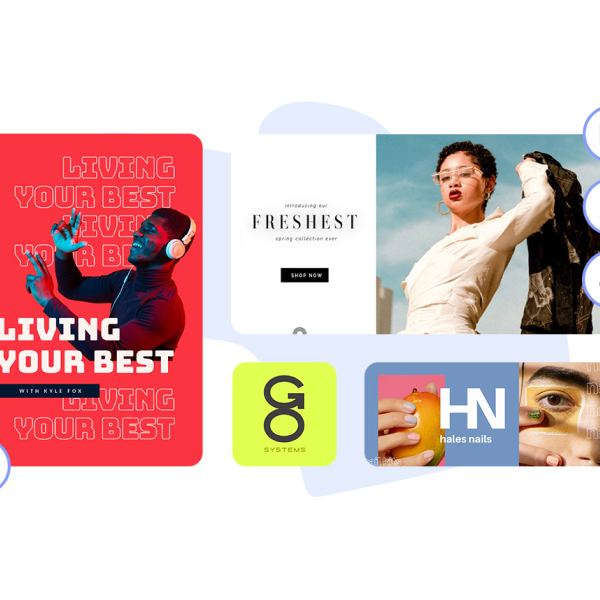
Threads post templates
Looking to weave a new narrative with your social media presence? Make your voice heard on Threads, Instagram's sister app, with Shutterstock's free Threads templates.

How to make a Threads post
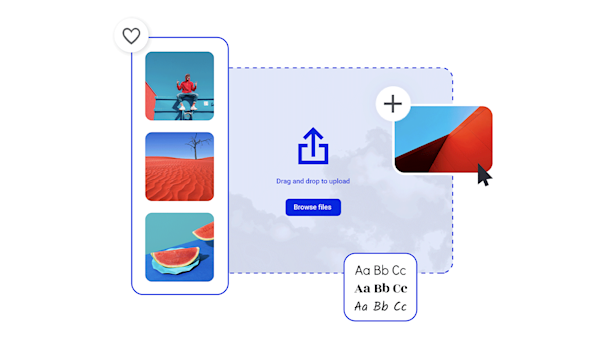
The only Threads post maker you'll ever need
Tips and tricks for making eye-catching Threads posts
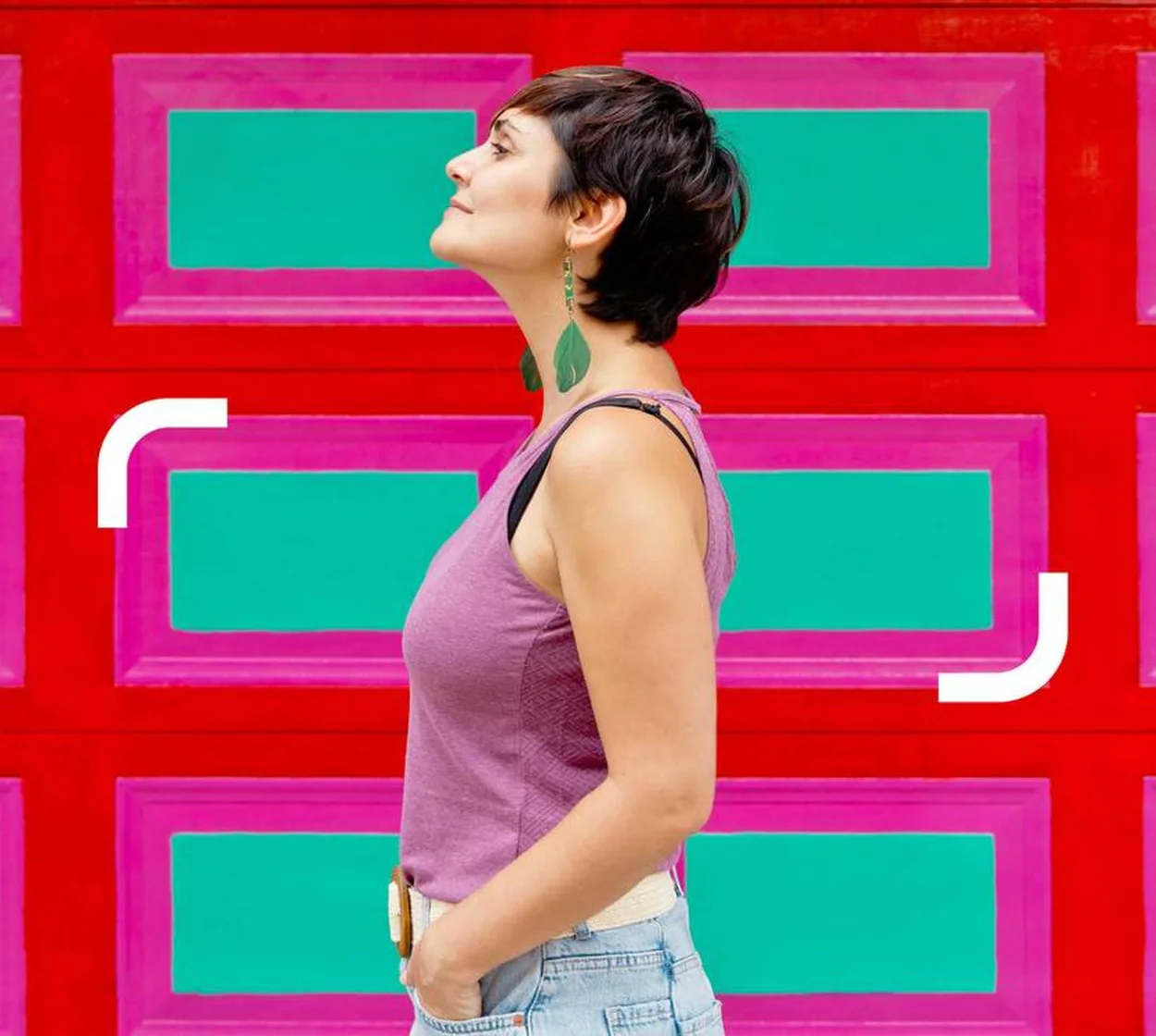
A Guide to Common Aspect Ratios, Image Sizes, and Photograph Sizes
Don't know which size to use for your image or video? We've provided common aspect ratios to help you create your next project.

How to Write Good Instagram Captions for Your Business (with 40 Examples)
Writing captions for Instagram can be creative and fun! Learn how to craft funny Instagram captions, bio quotes, small business hashtags, and more.
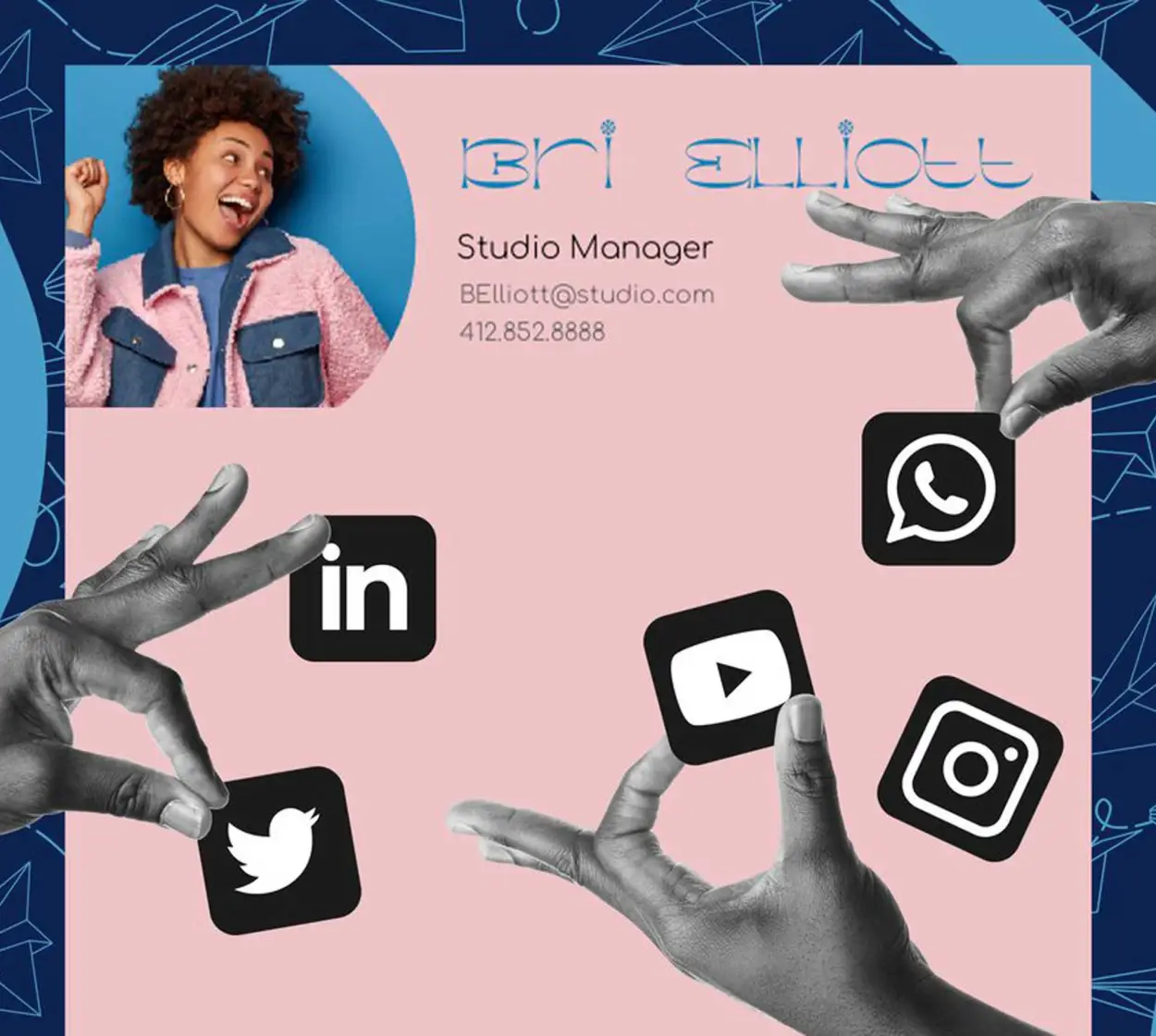
How to Add Social Media Icons to Your Email Signature
Does your email signature feature social media icons? If not, you could be missing out on valuable opportunities. This quick guide will give you a crash course on how to use an email signature generator.

Design Simple: Stylish Social Media Posts Using Patterned Backgrounds
A seamless pattern is an image or texture that can be duplicated and placed side-by-side without distinct borders or separations. Learn how to design seamless patterns for eye-catching backgrounds on social media and more.
Frequently asked questions about Threads posts
Threads is a mobile application developed by Instagram, which allows users to connect with their close friends and share messages, photos, and videos. Threads exists as a companion app to Instagram, enabling users to share content publicly or privately with the audience of their choosing with either a private or public account.
The Threads app's primary use is connecting and communicating with friends, who are typically connections from Instagram. Threads enables photo, video, and message sharing along with status updates. Messages posted to Threads have a 500-character limit and users can quote, reply to, and repost Threads posts. Threads' Close Friends feature also allows users to tailor a list of most intimate connections and easily share exclusive content with them.
Yes, the Threads app is designed for safety and privacy. It utilizes Instagram's security to ensure personal information and conversations are protected. Users can control who can see their content and messages, by selecting friends to connect with. For further safety, Threads provides blocking and reporting options for any unwanted or inappropriate content or users.
Yes! Threads doesn’t have a built-in app feature yet, but you can add GIFs manually in just a few clicks. Either convert the GIF into an MP4 video and attach it as a video file, or download the GIPHY app, then add the new keyboard to your phone’s settings. Copy and paste the selected GIFs to your posts and you’re set!










































